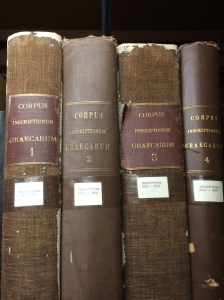tl; dr version:
For the Corpus Inscriptionem Graecarum (CIG), all you need to know to find the inscription you want is its unique number, and this is just what most citations will give you. Inscriptions are numbered continuously starting at CIG 1 and continuing through all volumes and parts (ending at CIG 9926).
So, the inscription CIG 284 is 284th from the beginning of the set (it happens to appear in volume 1 part 2).
At the University of Cincinnati’s Burnam Classical Library, some friendly librarian of yore helpfully labeled the volumes with the CIG numbers contained therein:
- Volume 1: CIG 1-1792
- Volume 2: CIG 1793-3809
- Volume 3: CIG 3810-6816
- Volume 4: CIG 6817-9926
Story version:
I got a message (on Facebook!) from a friend who is a first-year graduate student in Classics, with a background heavy on philology and light on history/archaeology.
I have a CIG number for an inscription (CIG 284) but I have no idea how to find what volume this would be in.
I’ve been staring at a shelf for like five minutes and I can’t figure out which one would be relevant and/or correct. How do I find this out?
My friend already knew that CIG stood for Corpus Inscriptionem Graecarum (WorldCat record, including volume and parts listings), published by August Bockh between 1828 and 1877. She was standing in front of the print volumes, which are generally next to the much more voluminous volumes of Inscriptiones Graecae (IG), which was created as a continuation of CIG, which I suspect is what perplexed my friend so thoroughly. Note that this, like many 19th century German reference works, is entirely in latin as that was the contemporary lingua franca for the scholarly community.
Since the CIG volumes are old enough to be no longer in copyright, they are available as downloadable .pdf files at Scribd. Many thanks to the communal effort of the group Patrologia Latina Graeca et Orientalis (plgo.org) which made these available! I have not checked these thoroughly for accuracy but in my random perusings have found them to be complete and fully accurate. Links to individual .pdfs at Scribd follow:
- Vol. 1, Pars I (Tituli antiquissima scripturae forma insigniores); Pars II (Inscriptiones atticae).
- Vol. 1, Pars II (Inscriptiones atticae); Pars III (Inscriptiones megaricae); Pars IV (Inscriptiones peloponnesiacae); Pars V (Inscriptiones boeoticae); Pars VI (Inscriptiones phocicae, locricae, thessalicae).
- Vol. 2, Pars VII (Inscriptiones Acarnaniae, Epiri, Illyrici); Pars VIII (Inscriptiones Corcyrae et vicinarum insularum); Pars IX (Tituli aliquot locorum in Graecia incertorum); Pars X (Inscriptiones Macedoniae et Thraciae); Pars XI (Inscriptiones Sarmatiae cum Chersoneso Taurica et Bosporo Cimmerio); Pars XII (Inscriptiones insularum Aegaei maris cum Rhodo, Creta, Cypro) through section VI.
- Vol. 2, Pars XII (Inscriptiones insularum Aegaei maris cum Rhodo, Creta, Cypro) from section VII on; Pars XIII (Inscriptiones Cariae).
- Vol. 2, Pars XIII (Inscriptiones Cariae); Pars XIV (Inscriptiones Lydiae).
- Vol. 2, Pars XV (Inscriptiones Mysiae); Pars XVI (Inscriptiones Bithyniae).
- Vol. 3, Pars XVII (Inscriptiones Phrygiae); Pars XVIII (Inscriptiones Galatiae); Pars XIX (Inscriptiones Paphlagoniae); Pars XX (Inscriptiones Ponticae); Pars XXI (Inscriptiones Cappadociae); Pars XXII (Inscriptiones Lyciae); Pars XXIII (Inscriptiones Pamphyliae); Pars XXIV (Inscriptiones Pisidiae et Isauriae); Pars XXV (Inscriptiones Ciliciae); Pars XXVI (Inscriptiones Syriae); Pars XXVII (Inscriptiones Mesopotamiae et Assyriae); Pars XXVIII (Inscriptiones Mediae et Persidis); Pars XXIX (Inscriptiones Aegypti); Pars XXX (Inscriptiones Aethiopiae supra Aegyptum); Pars XXXI (Inscriptiones Cyrenaicae); Pars XXXII (Inscriptiones Siciliae cum Melita, Lipara, Sardinia).
- Vol. 3, Pars XXXII (Inscriptiones Siciliae cum Melita, Lipara, Sardinia) B.
- Vol. 3, Pars XXXIII (Inscriptiones Italiae) A.
- Vol. 3, (Pars XXXIII. Inscriptiones Italiae) B.
- Vol. 3, Pars XXXIV (Inscriptiones Galliarum); Pars XXXV (Inscriptiones Hispaniae) Pars XXXVI (Inscriptiones Brittanniae) Pars XXXVII (Inscriptiones Germaniae); Pars XXXVIII (Inscriptiones Pannoniae, Daciae, Illyrici); Addenda et Corrigenda.
- Vol. 4, Pars XXXIX (Inscriptiones locorvm incertorvm) Pars XL (Inscriptiones christianae).
- Vol. 4, Indices.
The inscription CIG 284 turns out to be the Shield of Alkamenes, which has been owned by the British Museum since 1805 (item number 1805,0703.232), and they have a very nice online catalog of objects. The entry has an image AND bibliographic citations!
Note, as for this inscription, many things originally published in CIG have been subsequently republished in IG, so to be thorough you may need to look up a given inscription in multiple reference works – perhaps a future post will tackle the complexities of IG citations!